First time I encountered a "docx" file extension was when a supplier emailed me. I thought it was just a mistake, an “x” added to a doc file.
I’m using Windows XP and my computer just couldn’t open this “docx” file. So what was my solution? I asked my supplier to resend the document using “doc” extension, the “correct” extension, and so I thought.
But it wasn’t actually a mistake. It’s a default file extension for Windows 2007. Something my computer doesn’t have.
Then I realized I can’t always ask my suppliers and clients to resend every time I receive a docx file, right?
So I tried to find a way to convert these docx files to doc… without downloading any software.
I just learned this a couple of minutes ago. I’m sure I’m not alone in this… or I hope I’m not.
Here’s my super easy way to convert a docx file to doc.
Step 1: go to www.zamzar.com
Step 2: click the “convert” tab. Then a 4-step instruction will appear.
Step 3: Fill in the blanks (file to be converted, file extension to be converted to (in my case ‘doc’), your email address, and press convert)
Step 4: Wait and check your email for the link to the converted version of your docx file.
Hurray!
Docx, no longer a threat!
skip to main |
skip to sidebar

... for moms
Facebook Badge
BALLOON BABIES Parties and Events
your online party shop
contact us
027946514
09087568710
balloonbabies@gmail.com
www.balloonbabies.multiply.com
About Me

- karla
- ever since the husband and the kids, things became MAGNIFIED. every emotion is intensified when i'm happy, i smile and laugh 100x more. and when i'm sad, i cry 100x more.
Categories
- bisolvon (1)
- cough syrup (1)
- family health and safety (1)
- go kart (1)
- mead johnson (1)
- milk (1)
- PARENTING (1)
- sustagen (1)
Blog Archive
My Blog List
Copyright 2009
KURLA'S World
All rights reserved | Powered by
Blogger
Blogger Templates created by Deluxe Templates
Wordpress Theme by EZwpthemes
Blogger Templates created by Deluxe Templates
Wordpress Theme by EZwpthemes



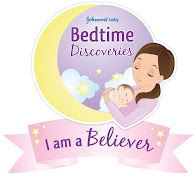
0 comments:
Post a Comment